How do I export my Search Results?
Written by
Dan Symons
April 6, 2022
April 6, 2022
Want to export your Search Results from Naming Matters?
With a single click, you can export your search results to CSV - allowing you to manipulate your results in Excel or your preferred tool.
To trigger an export of your data, head to your search results and click on the export icon shown below.

Please be aware that the Source and Smart Class filters in the left hand column determine what will be included in the results being exported.
You can revise these, save and export your new search results, using these same export steps.