How Do I Use Project Files?
Written by
SB Master
April 6, 2022
April 6, 2022
Names can be assigned to a project file on the Search page, when you enter your name or names. A pull down menu on the search page will let you create a new project, or assign your name or names to an existing project.
You can also create a project file later, once you are viewing the results of your first name in Viz view or in List view.
If you set up or select an existing project on the Search page, multiple names entered to search at the same time will all be associated with that project. To assign names to different projects, be sure to search them separately or in appropriate groups.