How do I pause my plan?
April 6, 2022
We do have users who only need their subscription from time to time, depending on the projects they are working on. For this reason we have made it very easy to “Pause” your plan.
Go to your Profile in the top level navigation, and click on Settings. Then click either Settings (again) or Billing, and choose the “Pause” button. The Pause button is at the bottom of Settings (scroll down), or at the top of Billing.
This will Pause your subscription and prevent you from being charged the next month and for subsequent months. Using the "Pause" button will also maintain your access to any remaining searches during the month you paid for, as well as provide ongoing access to any saved searches, our FAQ, etc. This is in contrast to "Delete" which entirely eliminates you from our site.
With Pause you can restart your plan any time by going to Pricing and choosing the plan you want (Pro, Standard) and monthly or annual.